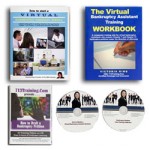Now that you have been certified as a Virtual Bankruptcy Assistant it’s time to setup your virtual office. Even though you may be physically located a great distance away from your clients you still need to maintain the appearance of constant availability. Here are some tips from http://www.713training.com on how to setup an efficient virtual office.
Location: If you have decided to use your home address to set up your virtual office, make sure you designate a specific area in your home where you can run your Virtual Bankruptcy Assistant business. In order to allow for the proper home office tax deductions you will want to be sure to designate a specific area or room in your home as your virtual office.
Phone: Organize a separate phone line when you set up your Virtual Bankruptcy Assistant business. You will also need a phone system that is cloud based. This will allow you the option of creating multiple numbers or the ability to use toll-free numbers. Google Voice and Ring Central are two great options that both allow you to use toll-free 800 numbers and fax numbers. They are cloud based systems that allow you to use mobile phones, computers and VoIP to send and receive calls. You will also want to make sure that you have a good smart phone that will work alongside your cloud based phone system. Any good smart phone will work!
Document Storage: Whether you are one person working and need the ability to work from many different platforms or working with a team in different locations you will want to set up your virtual office with document storage. We recommend Google Docs for docs, spreadsheets, presentations, etc… For project files we use DropBox.
Furniture: When shopping for office furniture you don’t only want to consider desk space, but also areas for filing papers and storing supplies. You don’t want to clutter your desktop, you will want to make sure to also include a desk organizer or filing system. You will also want to gather all the necessary tools to ensure your Virtual Bankruptcy Assistant business success and efficiency, such as printer, fax machine, scanner, copier and shredder.
Now that you have taken the plunge into self-employment as a Virtual Bankruptcy Assistant don’t let anything hold you back. Set up your virtual office and get busy earning income for yourself!
Sincerely,
-The 713 Training Team
www.713Training.com
1-800-535-9984
Join our LinkedIn group: www.linkedin.com/companies/713training.com-llc
Follow us on Facebook:www.facebook.com/pages/713Trainingcom/112903945407672
Disclaimer: We at 713Training.com are not attorneys; any information provided by 713 Training should not be considered legal advice. The information in this article, and any other materials provided by 713 Training, whether delivered verbally, written or via any other means, including electronic/digital delivery and storage, is for training purposes only, and is intended for individuals who work under the direction of a licensed attorney.