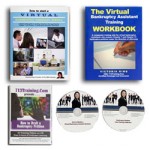713training.com has everything you’ll need to start and grow your very own Virtual Bankruptcy Assistant (VBA) business working with bankruptcy attorney’s across the country preparing chapter 7 & 13 bankruptcy petitions. Virtual Bankruptcy Assistants are technology guru’s and here is a list of technology tools that will help you run your Virtual Bankruptcy Assistant business.
For more information visit us at http://www.713training.com or call us at 1-800-535-9984.
- QuickBooks: This is the most popular bookkeeping software in the world. Accounting is one of the most time-consuming, yet vital aspects of business management. Quickbooks is a set of software solutions designed to manage payroll, inventory, sales and other needs of a small business. There’s no need for any accounting experience and the software will merge with practically any platform.
- GoToMeeting: Gotomeeting is an electronic conference room. In the early days of business, travel can cost and the time could be better spent elsewhere. Gotomeeting allows you to host an online meeting with up to 15 people so you can do more and travel less. Using the web conferencing tools you can share any application on your computer in real time also allowing you to collaborate with remote colleagues. This software allows you to organize online conference calls with the minimum of fuss.
- Google Documents: Is an online free word processor in which documents and spreadsheets can be created, edited and stored online. It allows you to create and format text documents and collaborate with other people in real time. You can access the documents, spreadsheets and presentations you create from any computer, anywhere in the world. Unlike Microsoft Word and Excel, this software is free and does the job with equal finesse. You can access and view spreadsheets and documents using Google’s service and even convert them back into Excel and Word, if those are the platforms your clients are using.
- Drop Box: Dropbox is a free service that lets you bring all of your photos, docs, and videos anywhere. It offers cloud storage, file synchronization and client software. Dropbox allows users to create a special folder on each of their computers, which Dropbox then synchronizes so that it appears to be the same folder (with the same contents) regardless of which computer is being used.
- Lino It: Time is often lost through the process of sticking post-its to computer screens or work surfaces. In an untidy office, these things run as much risk of getting lost as anything else. Lino can be used to help manage to-do lists, organize ideas, or exchange ideas with friends or colleague.
- Todoist: The most successful businesses run on lists. Todoist allows you to create tasks, add deadlines, assign priorities, and even use color coding. Todoist will even send you reminders about important events and dates. You can use it as broadly or as specifically as you want, even to the point where you can create an hour by hour schedule, complete with notifications and alerts.
- Adobe Acrobat- Converts PDF files to editable Microsoft Word, Excel and PowerPoint files. Allows you to make fast, easy edits to text and images directly in PDF files.
- Neat Scanner (all in one scanner): NeatDesk is a high-speed, duplex desktop scanner and Digital Filing System. Scan receipts, business cards and documents in one batch while the software identifies, extracts and organizes key information.
- Grasshopper- Allows you to turn your cell phone into a home office. Get a toll free or local number with multiple extensions. Allows you to have both a local and national presence- you can have both toll free and local numbers for your business. As well as add department and employee extensions easily for every member of your team.
Sincerely,
-The 713 Training Team
www.713Training.com
1-800-535-9984
Join our LinkedIn group: www.linkedin.com/companies/713training.com-llc
Follow us on Facebook:www.facebook.com/pages/713Trainingcom/112903945407672
Disclaimer: We at 713Training.com are not attorneys; any information provided by 713 Training should not be considered legal advice. The information in this article, and any other materials provided by 713 Training, whether delivered verbally, written or via any other means, including electronic/digital delivery and storage, is for training purposes only, and is intended for individuals who work under the direction of a licensed attorney.