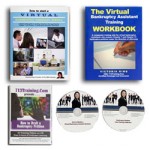Here is a quick tip on exemption check. Have you ever filled out Schedule A and B, and selected the exemptions on each item listed – only to find that you have to go BACK and fix it after finishing the Statement of Affairs because items were not listed correctly on the client intake forms? So have I!
Here is a quick tip on exemption check. Have you ever filled out Schedule A and B, and selected the exemptions on each item listed – only to find that you have to go BACK and fix it after finishing the Statement of Affairs because items were not listed correctly on the client intake forms? So have I!
I like to finish up all the schedules down to the SOA before putting in the exemptions – that way, I can just click through, verify it appears correct, and it only takes a few minutes. No going back to delete and reapply exemptions!
Let’s use the 401K as an example. Normally, you aren’t even aware there is 401K until you reach Schedule I and start to review the debtors paycheck stubs. Adding the 401K at this point to Schedule B would cause you to make adjustments to the exemptions; so it’s just easier to wait until you are doing it all at once, instead of bouncing around on the schedule trying to add them individually.
Please note that I am not suggesting entering in exemptions manually. As a non-attorney, you are not authorized to add exemptions yourself – this is why the bankruptcy software we use automatically selects the exemptions that you should use. All we do is select the type of exemption on Schedule A and B, the attorney is then responsible to review the exemption that Best Case suggests and accept or alter it prior to filing.
There are times that the bankruptcy software will select the wrong exemption. If you believe that the exemption is incorrect, it is the responsibility of the VBA to make a note of the exemption, and ask the attorney (or provide the question in your Attorney Cover Sheet) to check it so that it appears correctly on Schedule C. If you are in doubt with the exemptions selected, you can also have the petition reviewed prior to sending it to your attorney. 713training.com has a Petition Review Service available at this link:
http://www.713training.com/categories/Petition-Review-Service/
Sincerely,
-The 713 Training Team
www.713Training.com
1-800-535-9984
Join our LinkedIn group: www.linkedin.com/companies/713training.com-llc
Follow us on Facebook:www.facebook.com/pages/713Trainingcom/112903945407672